Example project - Step 6
The real work – your own idea
Poster (Blank Canvas Method)
Choosing the colours
With coolors.co I made 3 colour palettes (Figure below). Elleke chose the third option. I made a copy of the sketch file of Step 5 and used it for the final poster design. I made the design in Adobe Illustrator, but on sciencedesignguide.com/guide/examples/Step-6/poster-design-in-canva and sciencedesignguide.com/guide/examples/Step-6/poster-design-in-powerpoint you can find the poster design made with Canva and Powerpoint and my experience while working with these tools for the poster design.



In the Illustrator file I added the colours of the chosen colour palette. With the color-hex tool I added the tints and shades of the palette colours, so that I have a wide range of colours to choose from (Figure below). See below for the complete colour palette with tints and shades etc. With all these colours, tints and shades I made a colour palette in the colour swatches panel of Illustrator. If you want to know how to do this, check for example helpx.adobe.com/illustrator/using/using-creating-swatches.html.



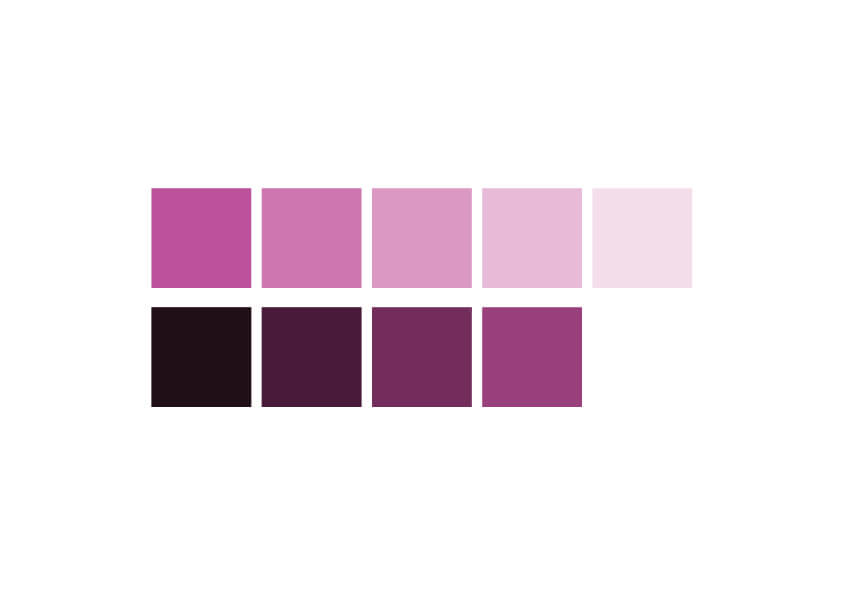

Typography
I used Asap for the headers and Roboto for the body (Figures below). Find both fonts on fonts.google.com.
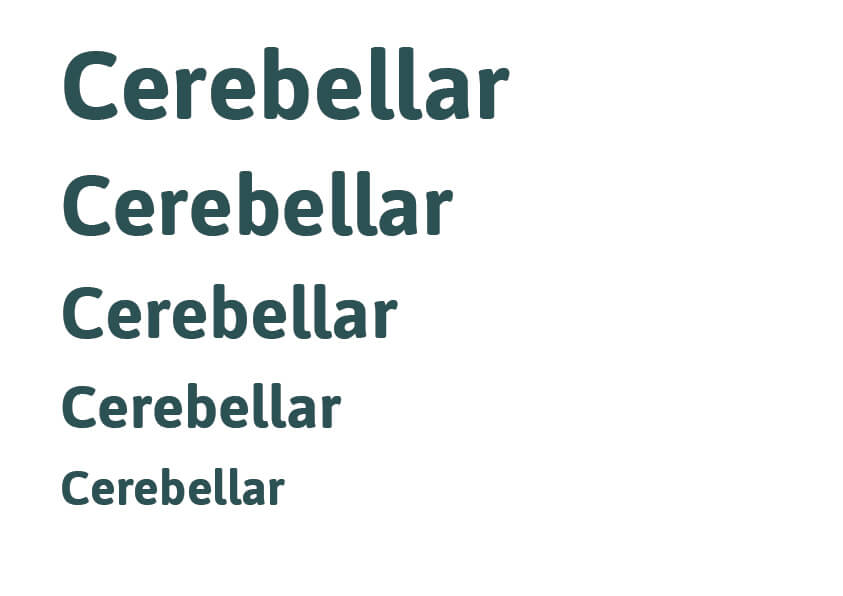

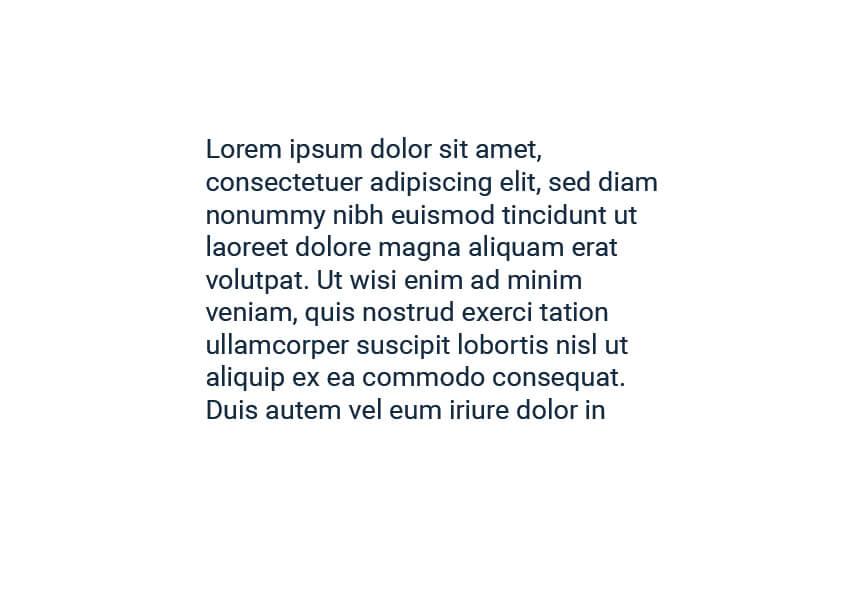
Design (draft)

Design (final design)

Poster (Template Method)
For this method I used the circular Manhattan plot I used in the Blank Canvas Method. Besides this visual, no further sketch was needed, because the design was already defined by the template I would use. I used the following Adobe Illustrator template: shop.sciencedesignguide.com/index.php/product/adobe-illustrator-science-poster-template.
Choosing the colours
I used the following colours:

Typography
I used the typography of the template:
Robot Slab for the headers.
Alegreya Sans for the body text.
Design (first draft)

Design (final design)
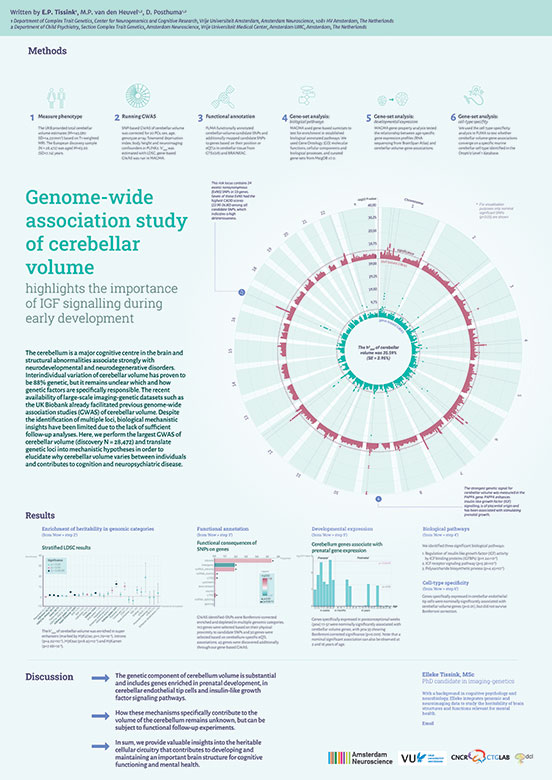
Texts
After Elleke and I discussed the design, I made the same content and design changes as with the ‘Blank Canvas Method’ poster. Regarding the updated texts: eventually we used the same texts for the template as for the ‘Blank Canvas Poster’, because the text used in the first method fitted well in both formats and was substantively quite the same.